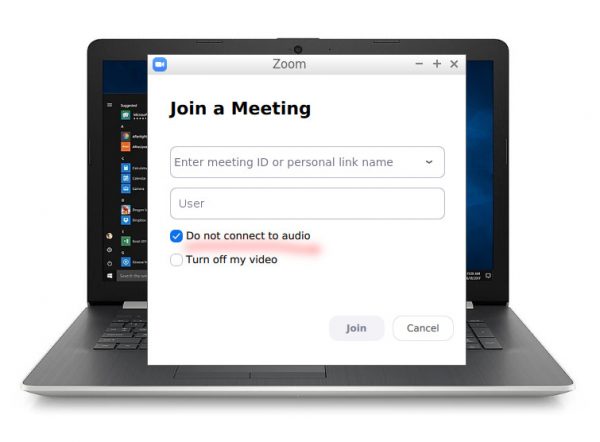That’s how to connect the things.
1. Mount your phone on a tripod.

2. Insert one end of an audio cable into the headphone jack on your phone.

3. Insert the other end of the audio cable into the”Audio In” jack on your CD player.

4. Press the “Audio In” buttonon your CD player console.
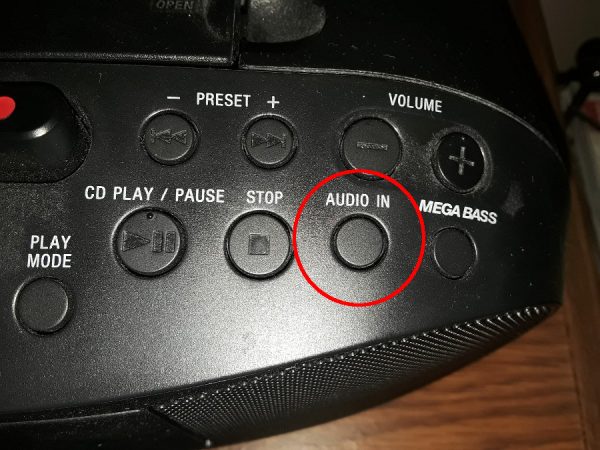
5. Open Zoom app on your Phone and press the “New Meeting” button.
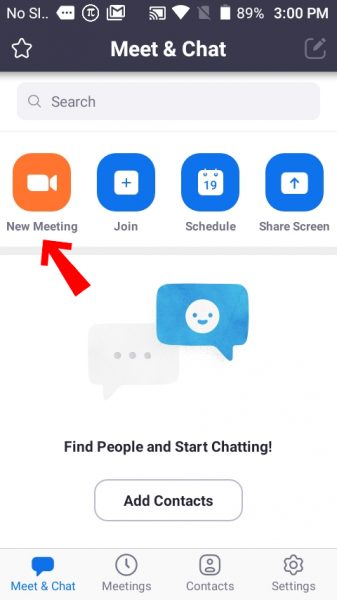
6. Switch camera from front to rear.
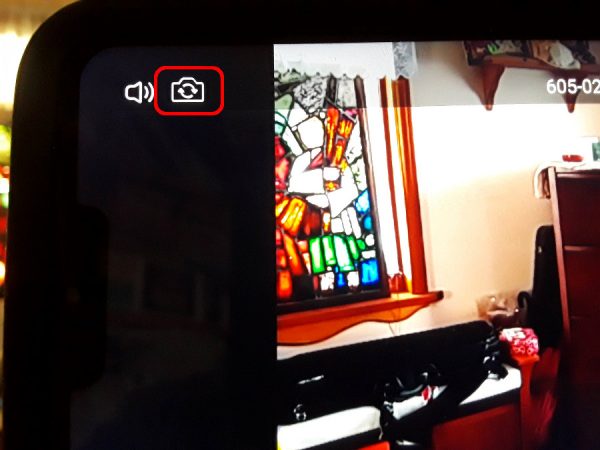
7. Swipe to the right and press “Tap to Speak” button to enable your microphone.

8.Swipe to the left to go back to camera.

9. Make sure “Your microphone is unmuted”.

10. In order to see your interlocuter’s face join the meeting from your laptop as one of the participants. Do not connect to audio.
11. To terminate the meeting swipe to the right and press the “End” button.